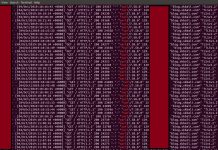One of the most important things you must do after you install WordPress
There are thousands of WordPress themes available and picking the correct one can be a daunting task. There are themes that are made for blogging, newspapers, magazines, e-commerce sites, fashion, photography, business, startups and generic publishing sites.
Themes can be free or paid, ranging from a few dollars to over a hundred dollars. The paid themes are usually being actively developed and come with support in most instances. If you are on a budget it is a good idea to start with a free theme. Once you are comfortable blogging or publishing your needs may increase or you may want some features that are only available in a premium version then it would be a good idea to switch to a premium theme. Some themes are purchased for a one-time fee, while others have a recurring fee giving you support from year to year.
You can add new theme by selecting ‘Appearance’ and then ‘Themes’ followed by ‘Add New’

Some of the things to consider when looking for a theme.
Performance
It is a good idea to start with a lite theme which has the basic features you are looking for. Your theme should not slow down page load time. It is a good idea to use Google page insights https://developers.google.com/speed/pagespeed/insights/ or other similar tools to check page load times.
Responsive
These days it is very important to select a responsive theme which renders fast and clean on multiple devices. Your theme should be fluid and flexible when being shown on a mobile device. Mobile, tablet usage has been going up and you should make sure your site layout look appealing and good across all devices.
Design and Layout
You should look for a theme that complements your site. If you are a business or startup choosing a theme for fashion or a new paper would not make a good choice. Select a theme that would match your sites content. The theme should make it easy for your users to navigate and find their way around. Theme should behave similar way on desktop and mobile devices as much as possible.
Customization
Many WordPress themes come with a large number of configurable options. You may be tempted to pick a theme due to this, however, keep in mind that it may make it very difficult for you to switch theme if you don’t like the current theme anymore. Another possibility is that your theme may affect load time, because it is so flexible. Always do a page load test for your theme.
Plugins
Make sure your theme works with all the plugin you have already installed or are planning to use on your site. These plugins could be for social share or related content widgets.
How did I select my theme
- I was looking for a simple responsive theme that was easy on the eyes, loaded fast and did not cause any issues with the plugins I had installed. Keeping in mind all the points I mentioned above.
- I wanted the ability to customize the Home Page and show the latest post first followed by posts from other categories. The Theme should allow different layout combinations for the front page if needed.
- A clean navigation at the bottom, ability to show related posts and a footer with multiple columns.
- Breaking news feature. I might want to use this in the future for some post or announcements.
- Ability to show Tag Cloud above the footer or in a widget.
Next Steps
Start your search for themes here https://wordpress.org/themes/browse/popular/
or here https://themegrill.com/wordpress-themes/