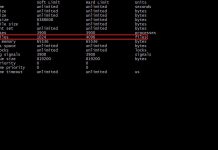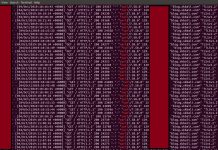So now that you have a website and getting some decent traffic on it, you might be tempted to sign up for putting ads on your website. Not so fast! If you are planning to activate Google AdSense then you should probably take some time and review if your site is truly ready for this step.
My approval did take some time to get through. There are a few things that you should check and I will point out those in this post.
Do keep in mind that every case is different and ultimately Google follows their own internal procedures to approve or deny website. Reading and following this post does not guarantee approval.
Privacy Policy and Contact/About page
Hopefully, you have published a privacy policy and a contact page. If you need help setting up a privacy policy take a look at my earlier post to get some ideas on how to go about building a policy that applies to your site. Only you know what data you collect from your website users when they interact with it and thus you are the best judge of what must be specified in your privacy policy. Be clear and transparent with the details.
Google and some other advertisers provide a way for users to opt out of certain kinds of advertising including personalized advertising. Make sure you educate your users about this in your privacy policy.
Contact/about pages provide a way for your website users to reach out to you if they have any questions about your site or its privacy policy.
If you are planning to monetize your website with AdSense and other networks, follow the guidelines provided by them as to what you should disclose in your privacy policy.
Content
According to Google, two things that you need to make money with AdSense are great quality content and traffic. Hopefully you have original content on your website that brings in new users and also makes them want to keep coming back to your site for other content. It is good to be able to convert your users into loyal visitors who keep coming back to your site.
Make sure you refer to the Google AdSense policies and that you comply with them on the content type. You should not have any content that is prohibited on the Google network.
In addition to good quality content, Google is also looking for ease of navigation, clean layout which is responsive and loads fast on both desktop, tablets and mobile devices. Your choice of theme is going to play a big role here. See some theme selection tips here.
Test your site https://www.thinkwithgoogle.com/feature/testmysite/
Use google Pagespeed Insights to get your website loading score for mobile and desktop version.
- https://www.google.com/adsense/start/resources/making-money-with-google-adsense.html#/
- https://www.google.com/adsense/start/resources/earn-money-with-google-adsense.html#/
If your site scores low, take a look at what could be slowing it down. It could be your plugins or your theme or maybe even an internal cache issue. If you have access to your server you might want to consider implementing some kind of an object cache. I installed Redis on my server to help with this. See this post for more information on enabling Redis on your server.
Google Webmaster Guidelines
Follow the guidelines set out by google. Submit your sitemap file to Google on the Google search console so that your site can be crawled. If you see errors, make sure you correct them. There should be no broken links or crawl errors.
Google Analytics
Adding Analytics to your site is not mandatory but it will give you a good idea of what the traffic on your site looks like. I added Google Analytics on my site before I applied for AdSense. WordPress allows you to add Analytics to your site easily through the means of plugins.
Conclusion
If you follow all the guidelines provided by Google and do not have any policy violation and you have a niche website with great original content, I am sure your website will do well. Good Luck!